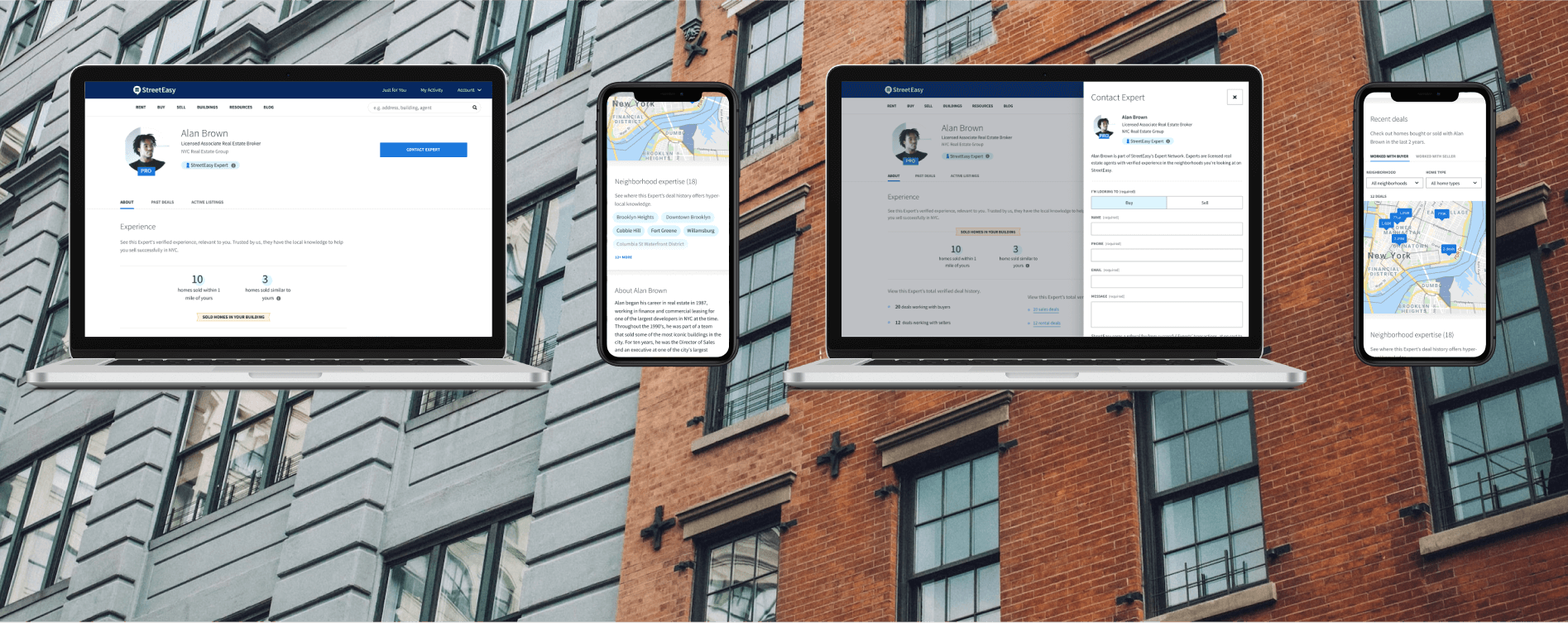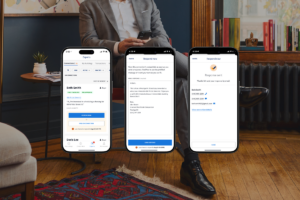When home shoppers are browsing StreetEasy and see you listed as an Expert on a property, one of the first things they may do is go to your agent profile. Your profile includes information such as your headshot, brokerage, listings, and deal history, plus a contact box. It’s an important entry point for StreetEasy users to learn more about you and potentially make a connection.
Now, StreetEasy Experts can do even more to put their best foot forward. In addition to all agent profiles receiving a content update and visual makeover, Experts can now take advantage of new profile features available exclusively to them. These Expert profiles have been redesigned with Experts in mind, putting your deal history and local expertise front and center.
Expert profiles are now available on desktop and mobile, and setting yours up couldn’t be easier. Here’s what they offer, and why creating yours can help you excel even more in the Experts program.
New Profile Features for Experts (and How to Use Them)
With an enhanced Expert profile, you can show off what makes you an Expert through these newly available features.
Expert badge
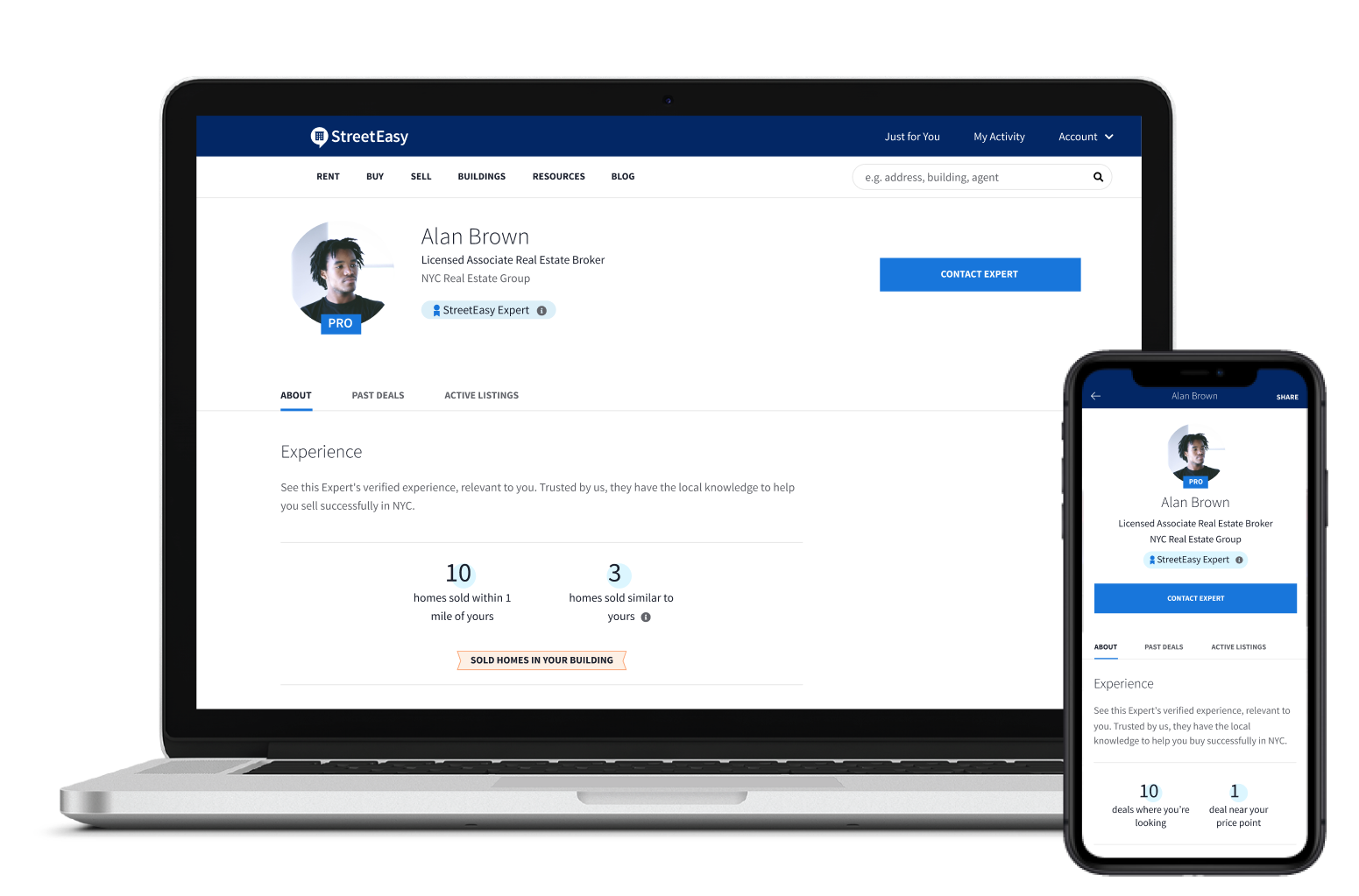
Let potential buyers and sellers know you’re an Expert upon first glance at your profile with an Expert badge. There’s nothing you need to do to activate this feature; it will be automatically applied to your profile. Additionally, if a StreetEasy user lands on your profile via an Experts-related listing, your contact button will say Contact Expert rather than Contact Agent.
When a user hovers over the information icon on your Expert badge, they’ll see the following:
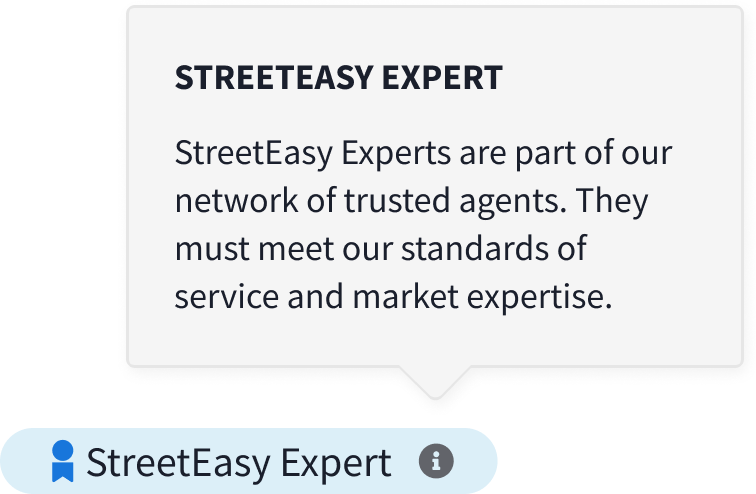
Recent deals map
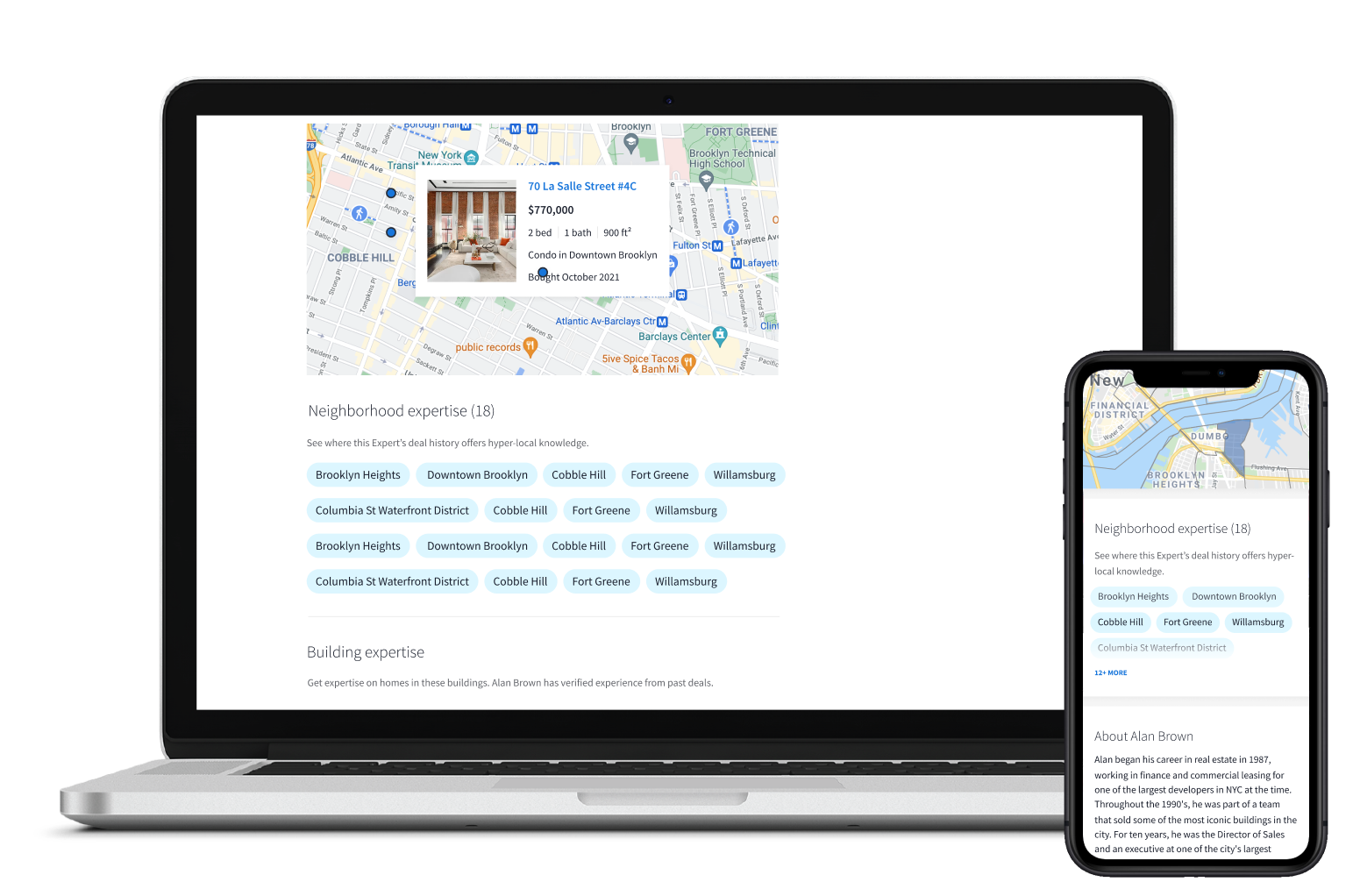
Showcase your buy- and sell-side deals from the past two years on an interactive map, with options for users to filter by neighborhood and home type.
Make sure your recent deals map is up-to-date by claiming all of your StreetEasy deals. This is perhaps the most important section of your profile to keep as updated as possible, as it gives users real examples and evidence of your expertise. For reference, see our help articles on how to claim buy-side deals on StreetEasy and answers to frequently asked questions. (If you were listed as the seller agent on a StreetEasy deal that closed, it will automatically show up in your deal history, there’s no need to “claim” it.)
Neighborhood expertise
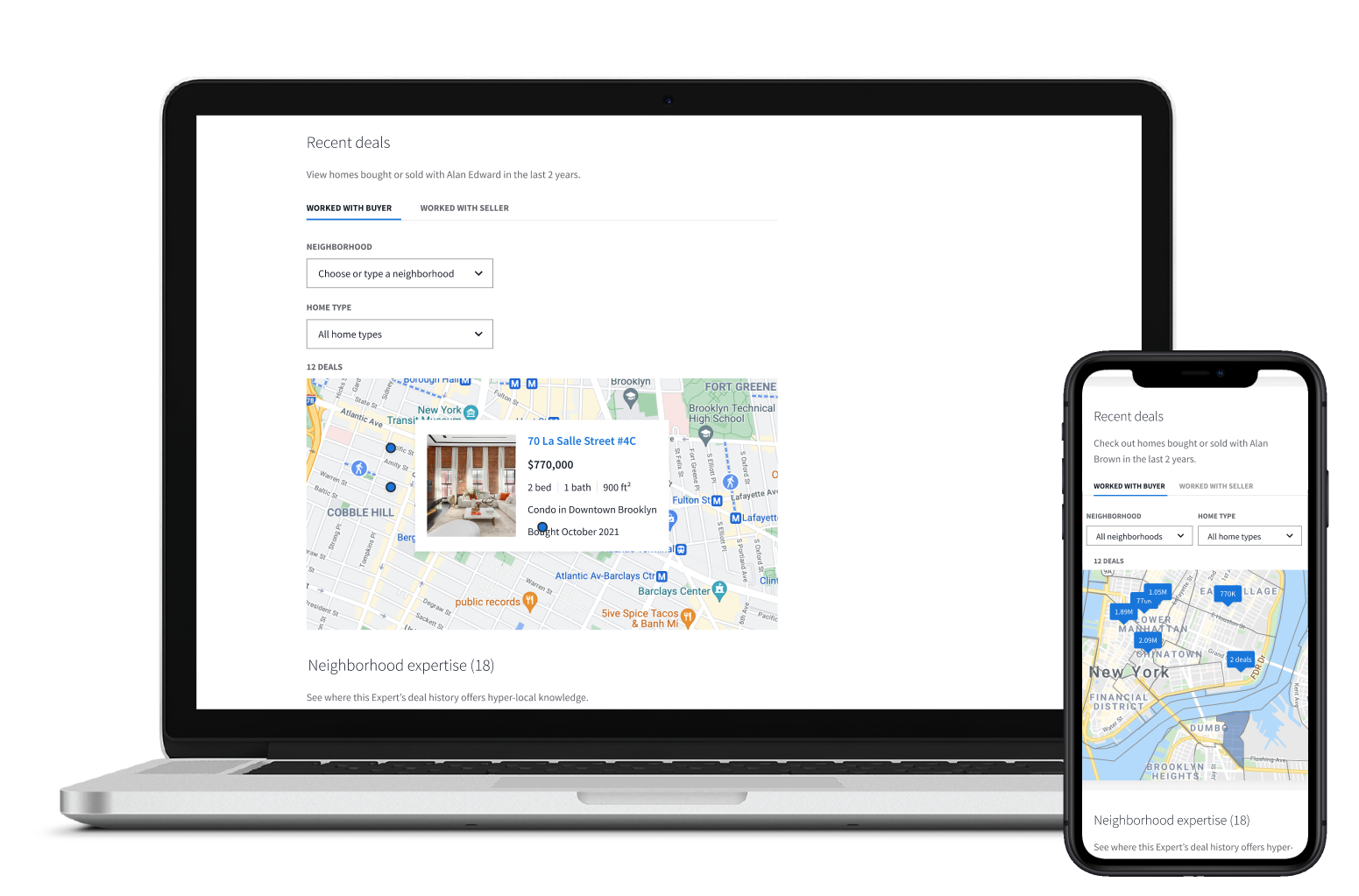
Exhibit your local expertise through this section, which lists neighborhoods in which you’ve completed deals and have hyper-local knowledge. This is a great way to position your expertise and call attention to where you can especially help clients.
You’ll need to manually select the neighborhoods you specialize in for this section to show on your profile. Log into your StreetEasy account and go to Account > Profile in the Neighborhood Expertise section, and you’ll see a list of neighborhoods in which you’ve done deals. Select which neighborhoods you’d like to appear on your profile.
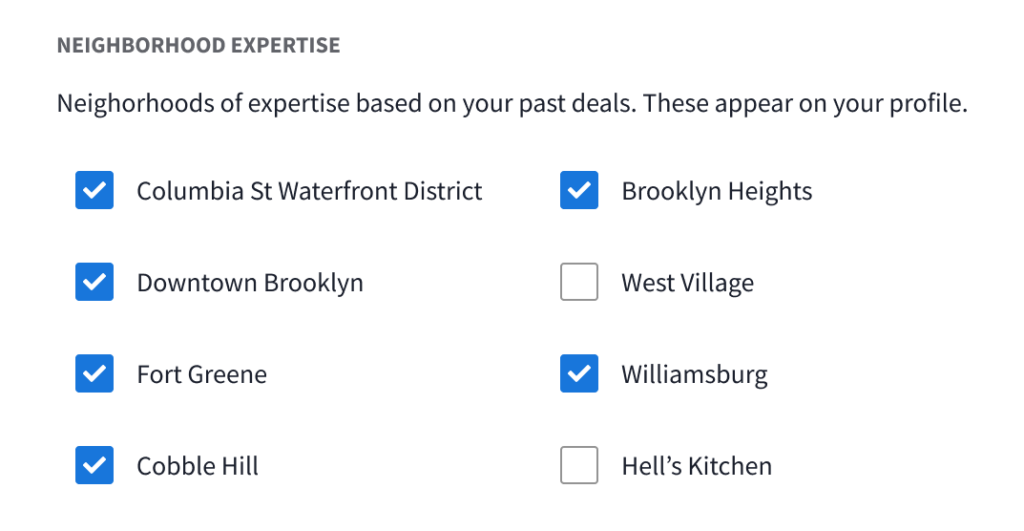
Personalized data
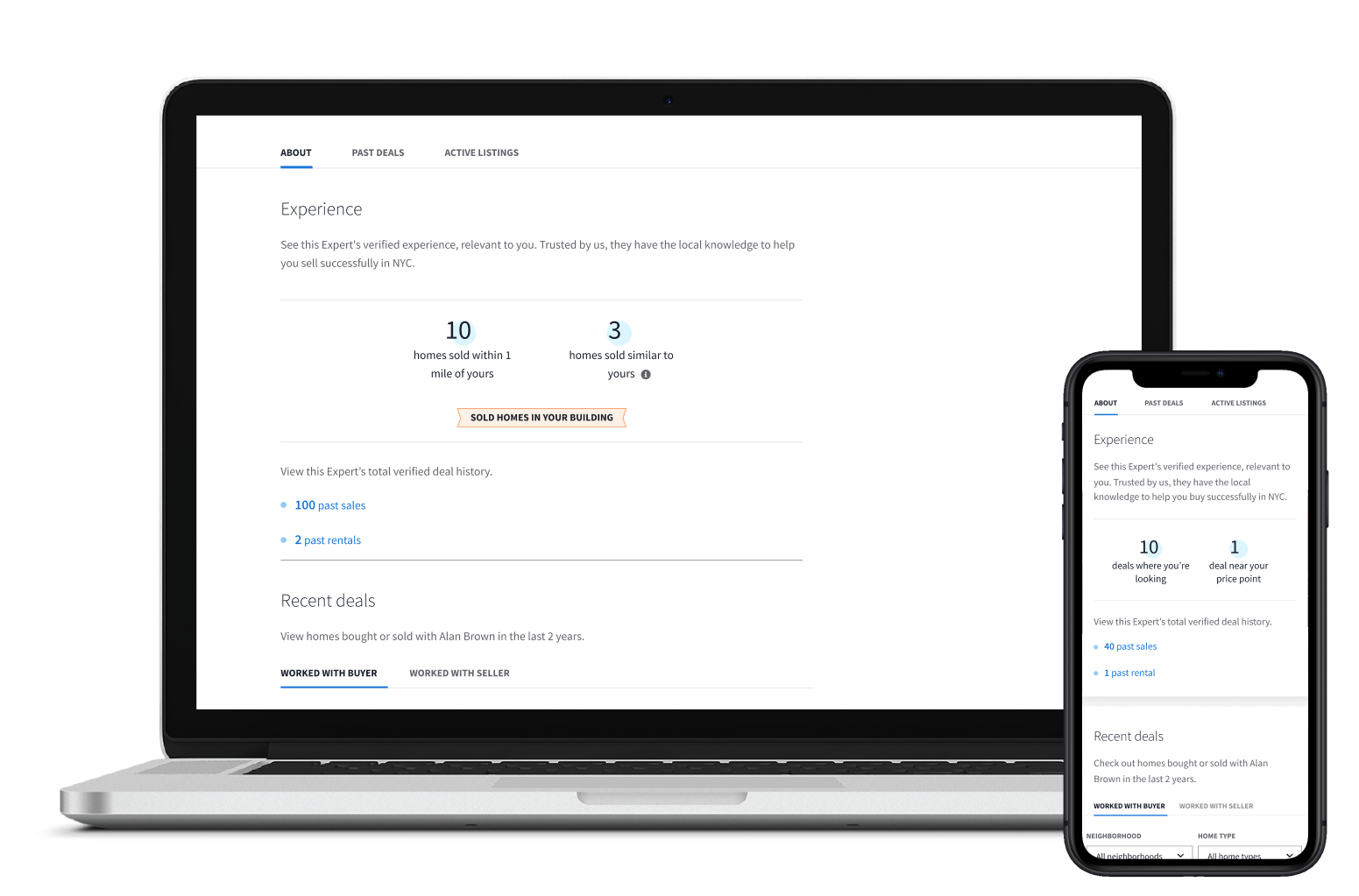
Users logged into StreetEasy who visit your profile will see your most relevant deal history based on their StreetEasy activity. For buyers, this could be what they’ve searched for and listings they’ve viewed, saved, or inquired about. For sellers, it could be information about the home they’re looking to sell. This data is personalized to each user, helping you easily showcase your most relevant experience.
For this data to be as accurate as possible for users viewing your profile, again, be sure to claim your deals!
Updated contact box
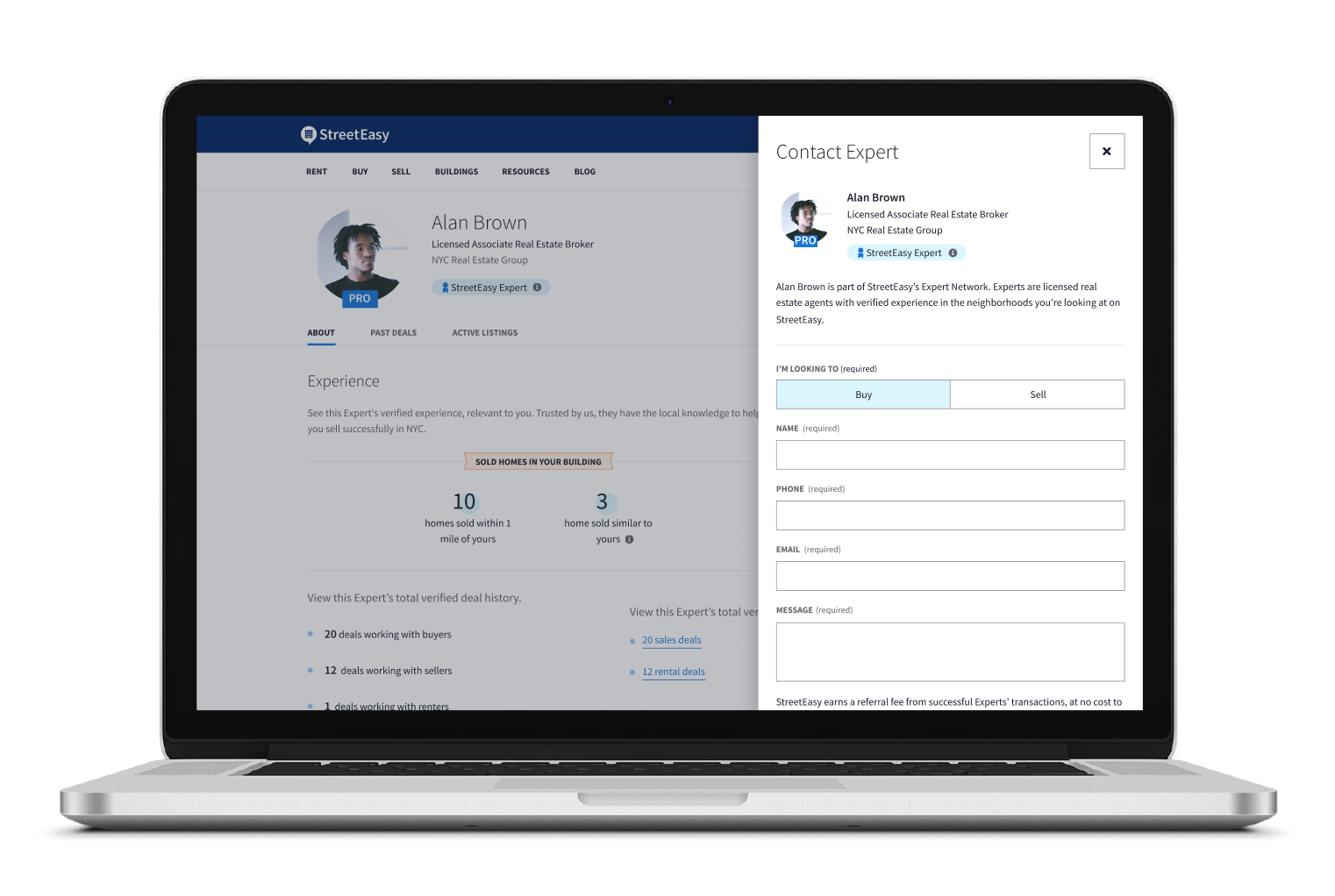
Your contact box now has a section where the user must indicate if they’re looking to buy or sell, enabling you to evaluate and respond more precisely. This feature is automatically applied to your profile.
Vanity profile URL
Previously available only to PRO agents, all Experts can now customize their profile URL and create a cleaner, shorter “vanity” URL. Instead of streeteasy.com/profile/123456-your-name, your URL can be streeteasy.com/YourName.

Just go to Account > Profile and scroll down to Profile URL. Type in your desired URL slug (highlighted text below), and save your profile when you’re done.
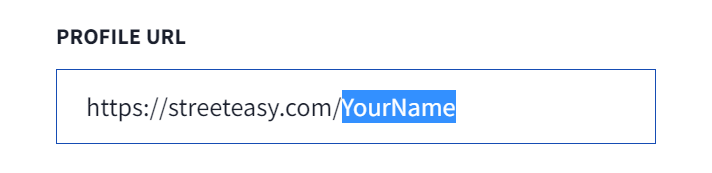
Lastly, although the Bio section is not new, it’s a good idea to check that yours is up-to-date and accurate, and give it a refresh if necessary. It should give buyers and sellers an idea of what to expect when working with you. Keep it interesting and compelling, but also concise and to-the-point, with no spelling or grammar errors. You can update your bio by going to Account > Profile and editing the Bio section. Save your profile when you’re done.
Why Your Expert Profile Matters
First impressions are crucial in real estate, and “you only get one shot at a first impression,” says Experts Business Advisor Kara McMahon. That said, your Expert profile may be your very first impression on a prospective client – so fill it out wisely.
Your Expert profile is also where you can showcase, all in one place, what makes you an Expert: your deal history and localized expertise. Furthermore, it allows you to signal what types of potential clients you can best serve who are seeking what you specialize in.
Lastly, with so many real estate professionals for home shoppers to choose from, it’s more difficult to stand out – especially if the lead is cold. “With so many options, consumers have high expectations. We have to work harder to stand out when we are not meeting someone based on a warm referral,” adds Kara. Your Expert profile allows you to differentiate yourself as a StreetEasy Expert, with focus on your deal history and specialized experience to show, not just tell, your value.
Go to Agent Tools now on desktop or mobile and make the most of your new profile!