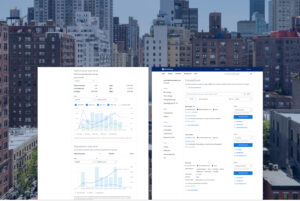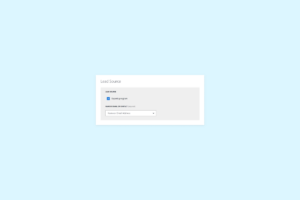Experts Teams supports agents who operate as a team. Built to save time by keeping everyone in sync, it allows team leads to assign connections to the most qualified teammate.
Read on for a brief breakdown of how Experts Teams works. And if you’re a team member, see our tips for managing the connections you’re assigned in your Experts dashboard.
Experts Teams 101: What You Need to Know
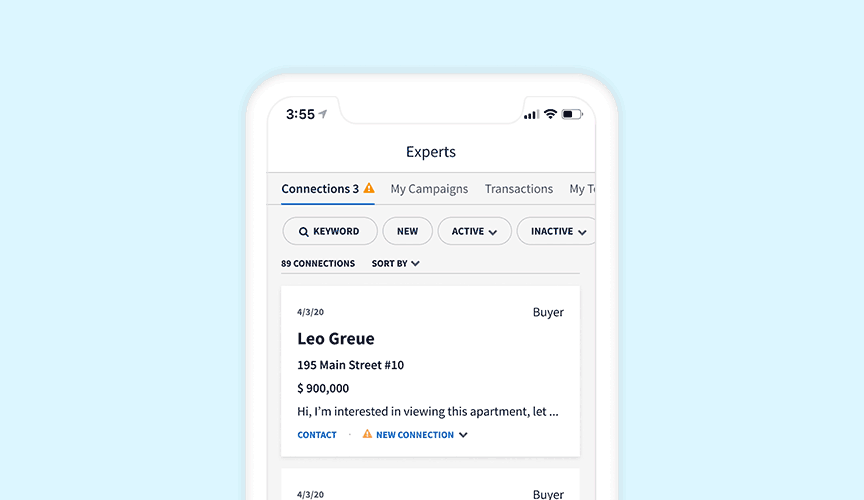
If you’re a team member, your team lead can assign you connections. Once this happens, you have full responsibility for the connection. As the most qualified teammate for the job, you’ll also receive full credit for a successful close.
Tips for Team Members
Treat team connections like your own. Reassigned connections will appear in your dashboard, just like any other connection received through the Experts program.
Follow up ASAP. Speed is key – do your very best to reply to team connections within 5 minutes.
Make regular status updates. Again, manage team connections the same as you would any other Experts connection. Be sure to update their Connection Status as the relationship progresses. Note: your team lead will also be able to view the status of team connections they’ve reassigned to you in their dashboard.
Own your success. Every close counts toward your Experts conversion rate, a key factor in your success and future opportunities in the program.