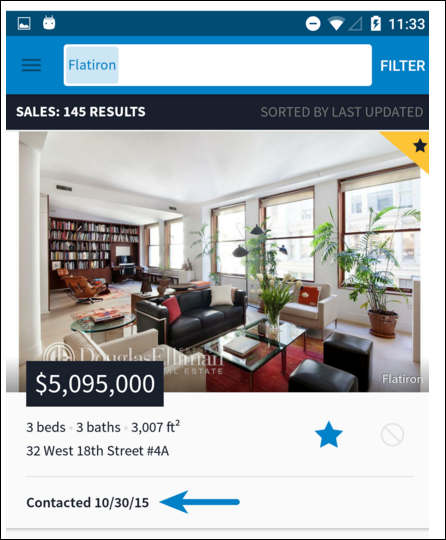Over the past few months we’ve made quite a few updates to our mobile apps on Android and iOS. Today we’ll highlight some of these changes and you might discover a feature you didn’t know existed.
Improved Search Experience
The first change is easily the most visually striking. We’ll just let the images do the talking for us here. Below you can see the old search (left) and the new and improved search on the right:
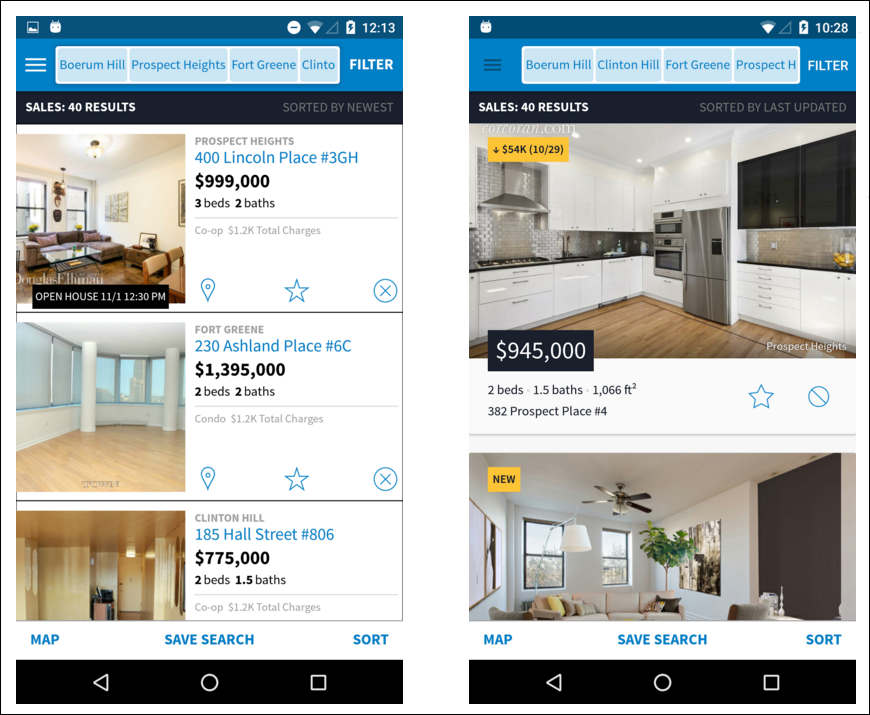
Old search experience (left) and the new and improved search (right).
If you’ve been using the StreetEasy App on Android for a while, then you’re probably already familiar with this change. This improvement will be shipped later this year for iOS users. Larger images and cleaned-up textual content allows for a much better and easier user experience. You see only the most important details in your search results. If you want to learn more, you can click the listing for more details about the apartment. Also, when you run a Saved Search, recent changes are now highlighted with the yellow highlight box (new).
In addition to changing the List View, we’ve also changed the Map View, with the same goals in mind. We wanted to give you more map visibility and information (see old view on left and new view on right below).
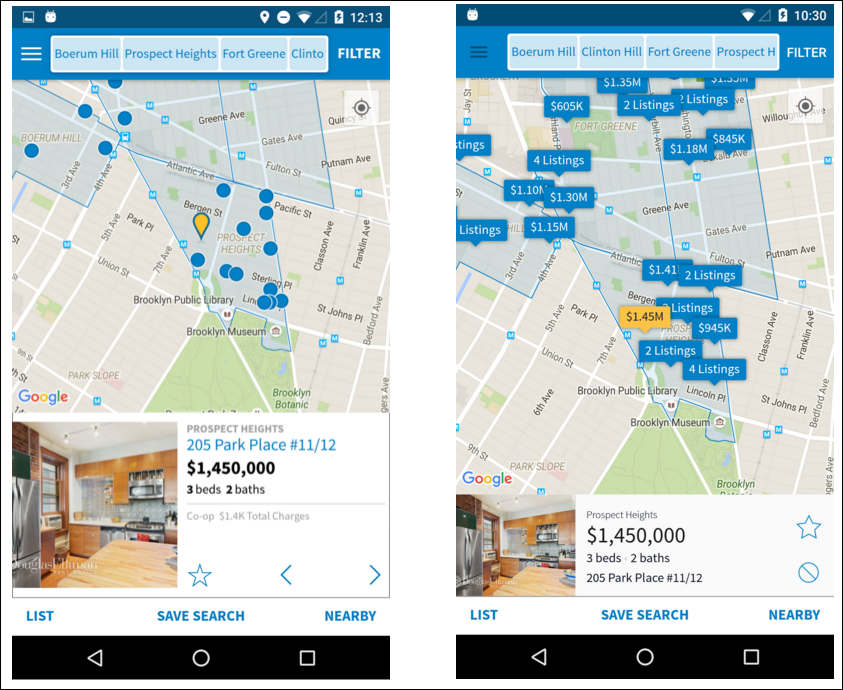
Old map view (left), new map view (right).
Here you can see a larger map area and the same data on the property that you saw in the List View. Map markers are clustered when there are listings close to each other, but you can zoom in to break them apart or click and swipe to navigate through one of the groupings. And, of course, the prices are now displayed right on the map.
Keep Track of Your Activity
We’ve made it easier for you to track which properties you’ve contacted. Did you contact the agent for this apartment already? This handy little note at the bottom of the listing will let you know when you sent a message (see image below). If you need to send a reminder to the agent, you can just click on the listing to get more details and hit Contact again.
Custom Notes
This feature has been around for a little while, but we want to make sure you know about it. Particularly helpful for keeping track of pros and cons of the flurry of apartments you see during your home search, StreetEasy’s apps allow you to write Custom Notes (private and visible only to you) on any Listing, Building or Complex page.
For quick reference, the notes are visible on search results, Saved Search and also when you are looking at the details of the property. Adding a custom note will also automatically add the listing to your saved list, so you can find it easily next time.
Other Features
Recently, both Android and iOS have updated their operating systems to Marshmallow and iOS 9, respectively. With new OS’s, comes new features!
For iOS we’ve added some very cool Spotlight Indexing. You can use Spotlight to search quickly through your Saved and Recently Viewed Items.
On Android, the big news is the introduction of allowing users more granular control over permissions. The two permissions that the StreetEasy App uses is Disk Storage (cache for faster image loading) and GPS (executing a Nearby Search).
Implementing Disk Storage enables the StreetEasy app to load images faster during your apartment hunt. With this update, you’ll see a pop-up (image below) asking for permission to access your photos. This is something your Android device will automatically generate even though the StreetEasy app doesn’t request, require or have access to your photos, media, or files. It’s only so that images load faster when you’re using the app.
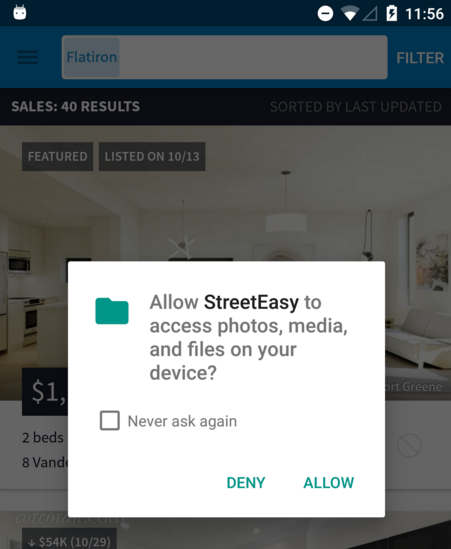 That’s it for now. Let us know what you think of these changes and give us feedback on other ideas you might have.
That’s it for now. Let us know what you think of these changes and give us feedback on other ideas you might have.
Happy apartment-hunting!