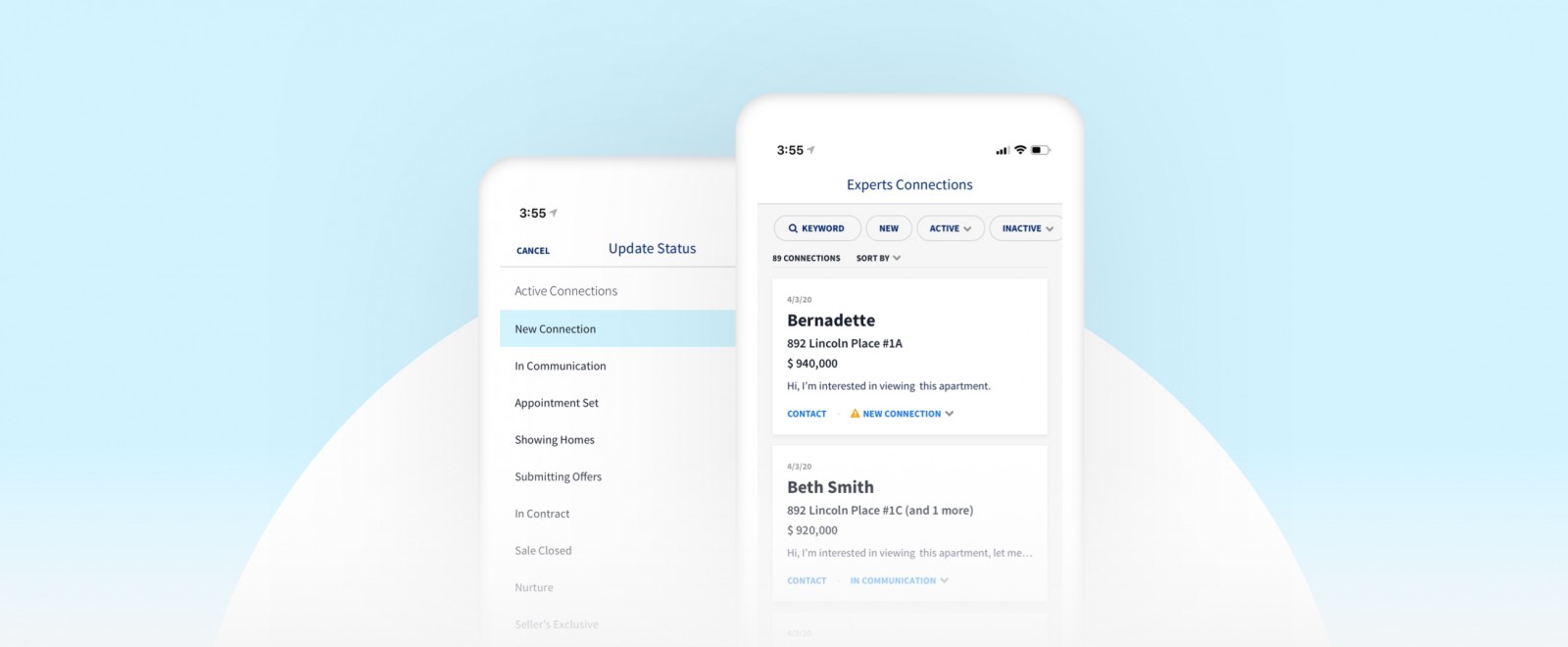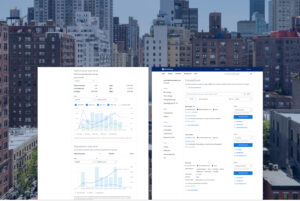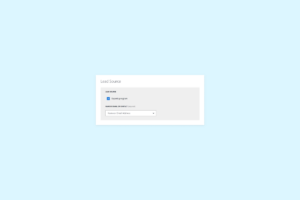The StreetEasy Experts program is changing the way buyers connect with prospective agents by offering a way for them to match with agents based on their particular area of expertise. Today, we’re introducing a new integrated experience with the Agent Tools mobile app, making it easier for Experts to manage their connections, update transactions, and respond to buyers and sellers on the go.
Access your Experts connections within the Agent Tools app
To get started, make sure you’ve downloaded the StreetEasy Agent Tools app for iOS or Android. From the home screen, agents will see the option to access Experts, where you’ll get a brief tutorial on responding to and managing your connections with the app.
Don’t forget notifications
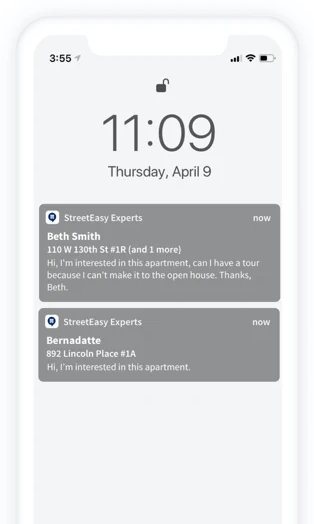
Opting in to push notifications allows you to instantly see new inquiries from the Experts program. You can opt in or out of push notifications at any time through My Account, though we recommend opting in to maximize your ability to speed to lead and offer the best client service.
View all your connections
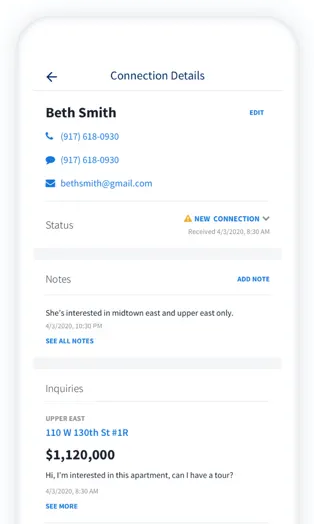
Once onboarding is complete, check out your Connections section. Here you’ll find contact info and inquiry details associated with each connection, along with a preview of their latest message and the ability to respond via call, text, or email right from the app.
Status updates made simple
Keep the status of your connections up to date right from the app. You can also utilize search, filters, and sorting to narrow down your list of connections or find a specific one at any time.
Download the StreetEasy Agent Tools mobile app for iOS or Android and start managing your listings on the go.