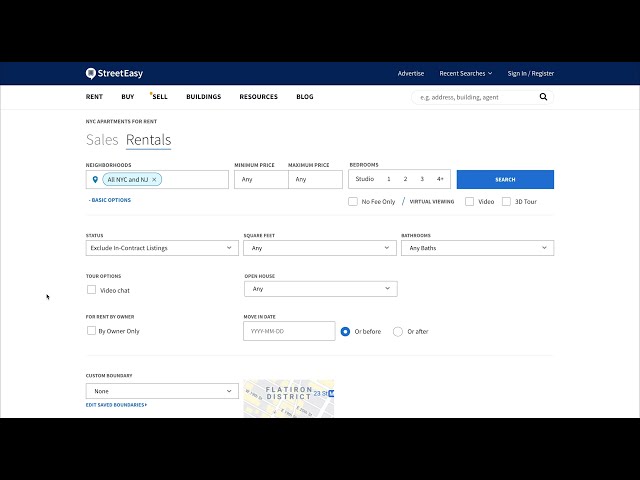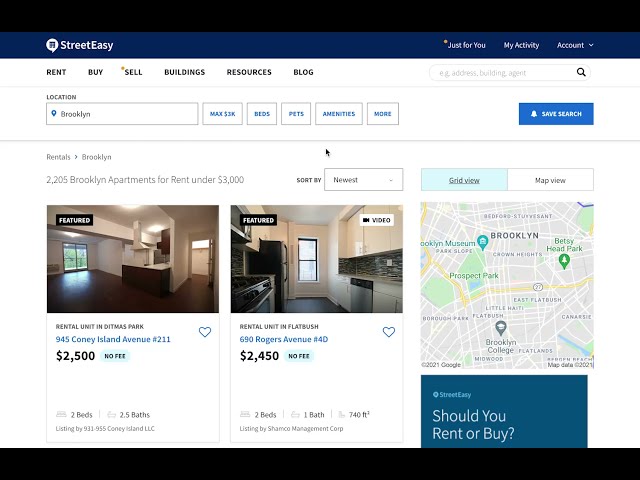Renting in NYC: The Ultimate Guide
You’re on the hunt for a new place in NYC and don’t know how to navigate all the information available. Here, with the help of our highly knowledgeable employees, we share the best tips for finding NYC rentals on StreetEasy. Not to brag, but our user-friendly search filters will help you find the best apartment for you based on your specific preferences — for example, must-have amenities like a dishwasher or outdoor space. Ready to learn how to find apartments for rent with StreetEasy? Let’s get started!
Brooklyn Rentals Under $3000 on StreetEasy Article continues below
How To Find Apartments for Rent With Basic Filters
So, let’s say you are looking for a rental in Hell’s Kitchen. Just type Hell’s Kitchen into the Neighborhoods box, enter your minimum and maximum price, and select the number of bedrooms you want. Don’t want to pay a broker’s fee? Check the no-fee box. You can further customize your search to see only units that offer virtual viewings and video or 3-D tours.
Expert tip: When looking at an apartment listing, scroll down and take a peek at the Days on Market. Has it been on the market for a while, like more than 30 days? “That may indicate that the landlord is having no luck renting the unit. You may be able to negotiate the rent,” says Deirdre Sullivan, a senior content strategist at StreetEasy. Psst, there’s another instance that allows the opportunity to strike a deal. More shortly!
Manhattan Rentals Under $3000 on StreetEasy Article continues below
How To Find Apartments for Rent With Advanced Options
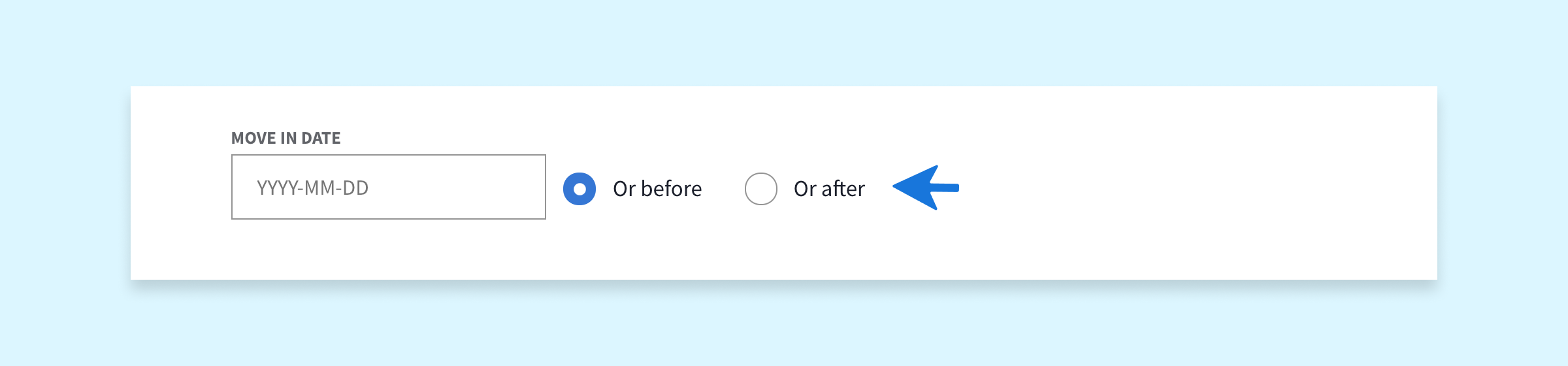
Of course, there are more filters for customizing your home search. Underneath the Neighborhoods box we mentioned earlier, click Advanced Options. Here, renters can further customize their search by selecting any combination of settings.
Here’s a list of popular options:
- Custom boundary allows users to laser-target a precise area to search.
- Listing amenities provides the opportunity to see only units with specific features or requirements, including private outdoor spaces, dishwashers, and rentals that accept guarantors.
- Building amenities offers a plethora of choices, from garage parking and gyms to pet-friendly policies and smoke-free environments.
- Nearby transit lines are arguably among the best filters for commuters, particularly if living near the C or 6 train is one of your top priorities.
Expert tip: Now, you can find apartments based on your ideal moving date! “The Move In Date filter is a total time-saver — you don’t waste time looking at places that aren’t available when you need them,” says Michele Petry, web editor, and writer at StreetEasy.
Hoboken Rentals Under $3000 on StreetEasy Article continues below
StreetEasy Makes Your Apartment Search Even Easier
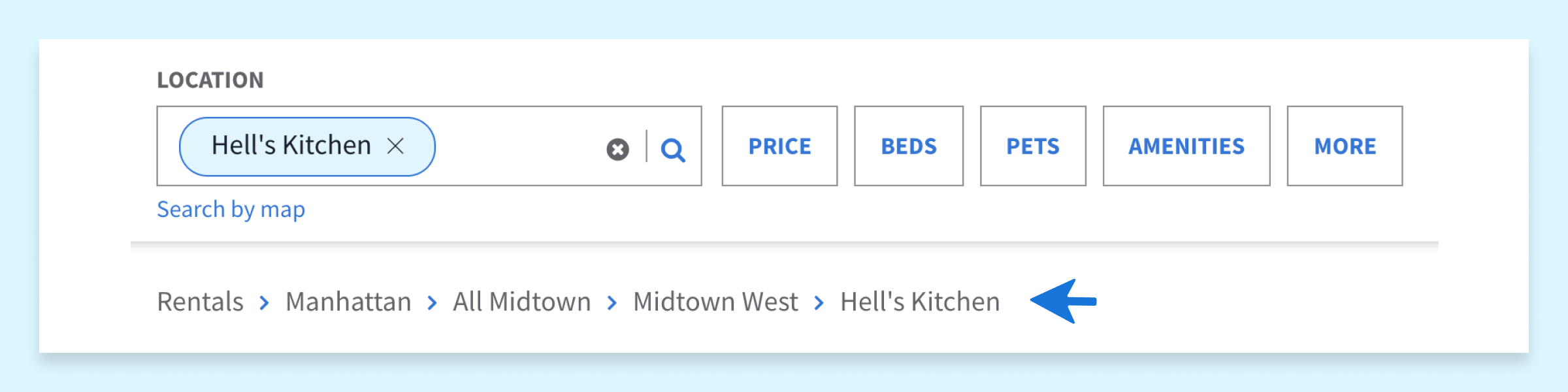
Adjusting your preferences while searching a specific neighborhood is a cinch. Right next to the Location box at the top of a neighborhood search page, you will find five more boxes:
- Price: Input your rental budget — there’s also an option for no-fee only.
- Beds: Here, you specify the number of bedrooms or click studio.
- Pets: You can click any or pets allowed.
- Amenities: Here, you can toggle back and forth for your must-have vs. nice-to-have features — your dream of renting a unit with a private outdoor space may be possible if you forgo the washer and dryer! The video below this list shows how it works.
- More: This will open up a new pop-up window revealing even more details you can enter, like proximity to subway lines and desired square footage.
Expert tip: Mandira Chawla, a product marketing manager at StreetEasy, says the must-have vs. nice-to-have amenities feature, referred to as StreetEasy Flexible Search, is a true game-changer. “It’s a convenient way to see all potential listings at once and easily compare them by the amenities you’re interested in — winning!”
Queens Rentals Under $3000 on StreetEasy Article continues below
How To Read StreetEasy Listings
Now you understand how to optimize your search with StreetEasy’s filters. But there are more ways to maximize your home search. Here are some tricks for reading and understanding a listing beyond the basics.
User Saves
It is a valuable metric for gauging interest in a rental. If you see the numbers rack up fast, you should consider contacting the listing agent STAT.
How To Read Price History
StreetEasy tracks pricing history for rentals, which can be helpful.
For example, the price history can reveal how much rents have increased over the years. Or, it can show if they’ve dropped recently. If there is a dip, it could indicate the landlord is having trouble getting a tenant — this opens up the possibility for a rent negotiation.
Jersey City Rentals Under $3000 on StreetEasy Article continues below
How To Find Apartments For Rent With These Bonus Tips
What if you’re looking for something particular — a duplex, for instance, or a rent-stabilized apartment, or a building with a gym stocked with Pelotons — there are two ways to search.
- If you’re on the NYC Apartments for Rent page, open Advanced Options and enter the info in the description box.
- If you’re already searching by location, click More on the upper right and enter the info under keyword search.
Another great way to optimize your NYC rentals search is to set notifications. This lets StreetEasy do the searching for you! After setting up your search parameters, click the blue box on the far right that says Save Search. You will receive daily updates of new and updated listings that match your filter settings.
What if you’re done with Spectrum? You can search specifically for listings in buildings wired for Verizon FIOS under amenities.
Expert tip: Sean Ryan, a copywriter at StreetEasy, says, “I can’t stress enough how effective it is that you narrow down your StreetEasy search. Our filters let users cut to the chase and get in touch about homes they actually love — the data bears that out. Plus, you can save as many precise StreetEasy searches as you want by clicking the Save Search box.”
What About the StreetEasy App?
Of course, we would be remiss if we didn’t mention our app, which is available for iPhone and Android.
Expert tip: Cristen Brophy, a senior marketing manager at StreetEasy, says, “The SE app makes it easier to find units while on the go — filter away while waiting for the subway or your coffee order. Don’t forget to check out the amenity filters. Only the three most popular amenities appear automatically. Hence, it’s minimal and super easy to navigate — and the adorable icons are a bonus! If there’s something else you’re looking for, tap’ +More.'”
Our last bit of advice? Be open-minded about neighborhoods. Try searching for the exact criteria you want without choosing a neighborhood. Be specific in price range, the number of bedrooms, and amenities. Then, see where those apartments are in the city. You might be surprised to find a dream apartment in an unexpected location.