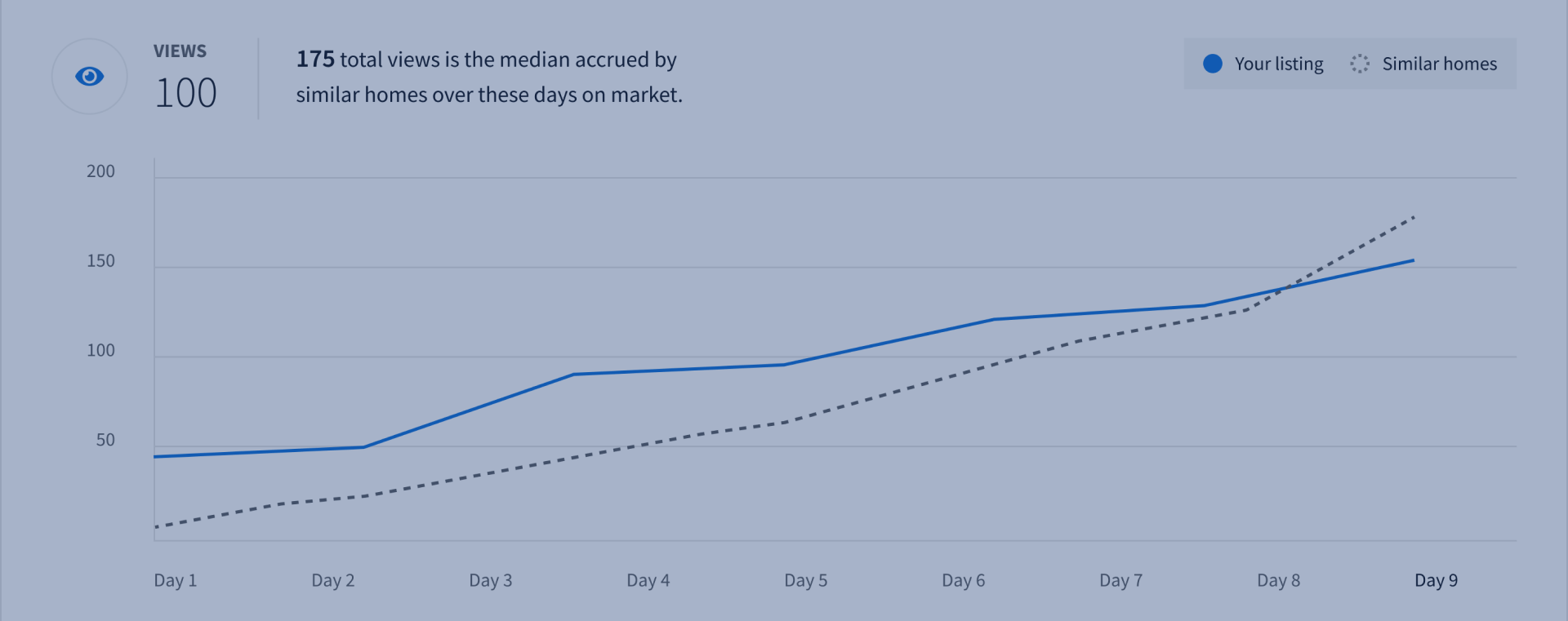All agents with a sales listing on StreetEasy can now enjoy a comprehensive view of their listing’s activity with Listing Insights — and share it with their seller clients, too! This all-in-one tool gives you and your seller shared visibility into the listing’s number of views, messages, saves, shares, and other data. Both of you can also see how the listing compares to similar homes on the market or sold recently, backed by StreetEasy’s expansive database.
It’s easy to use Listing Insights, share access with your seller, and stay informed together. Here’s how.
How to Access Listing Insights
Listing Insights is currently accessible on desktop and mobile web. There are three ways to navigate to it. First, make sure you’re signed into your StreetEasy account.
You can go to Agent Tools > My Listings, then click VIEW INSIGHTS next to the listing:

Or, go to Agent Tools > Listing Reporting and click VIEW INSIGHTS next to the listing:
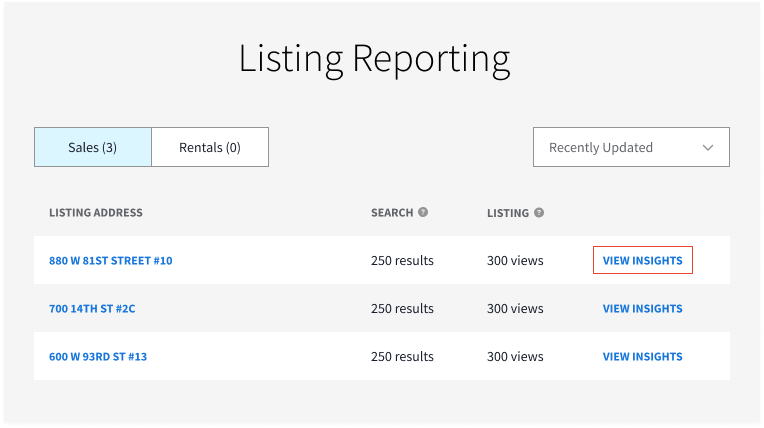
You can also go to the listing page and click VIEW INSIGHTS at the top:
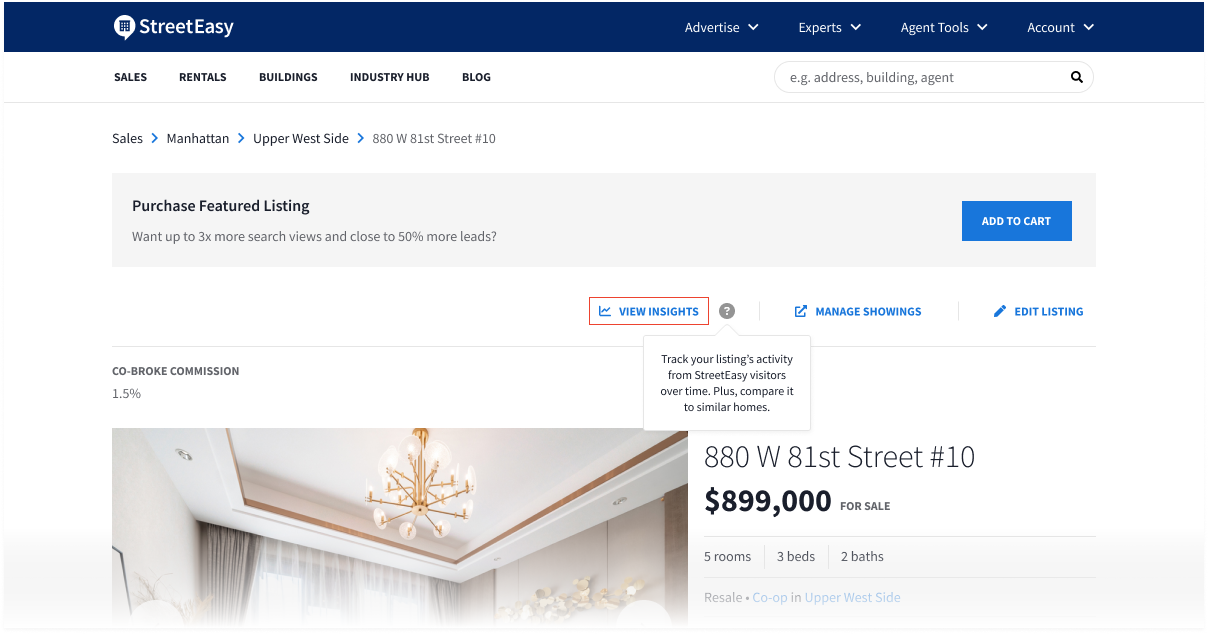
How to Share Listing Insights With Your Seller
If you’re a StreetEasy Expert, your seller clients will automatically have access to Listing Insights, and there’s no action required on your part. Otherwise, you’ll need to grant access to your seller, so the two of you can share an all-in-one view and discuss what you see. There are two ways to do this.
Agent Grants Access to Seller
One option is for you to grant access to your seller, without them having to make a request. On desktop, go to the Listing Insights for the property and click SHARE WITH SELLER. In the box that appears, input the seller’s name, email, and an optional message. (If the listing has more than one seller you’d like to give access to, click ADD SELLER.) When you’re ready, click SHARE NOW.
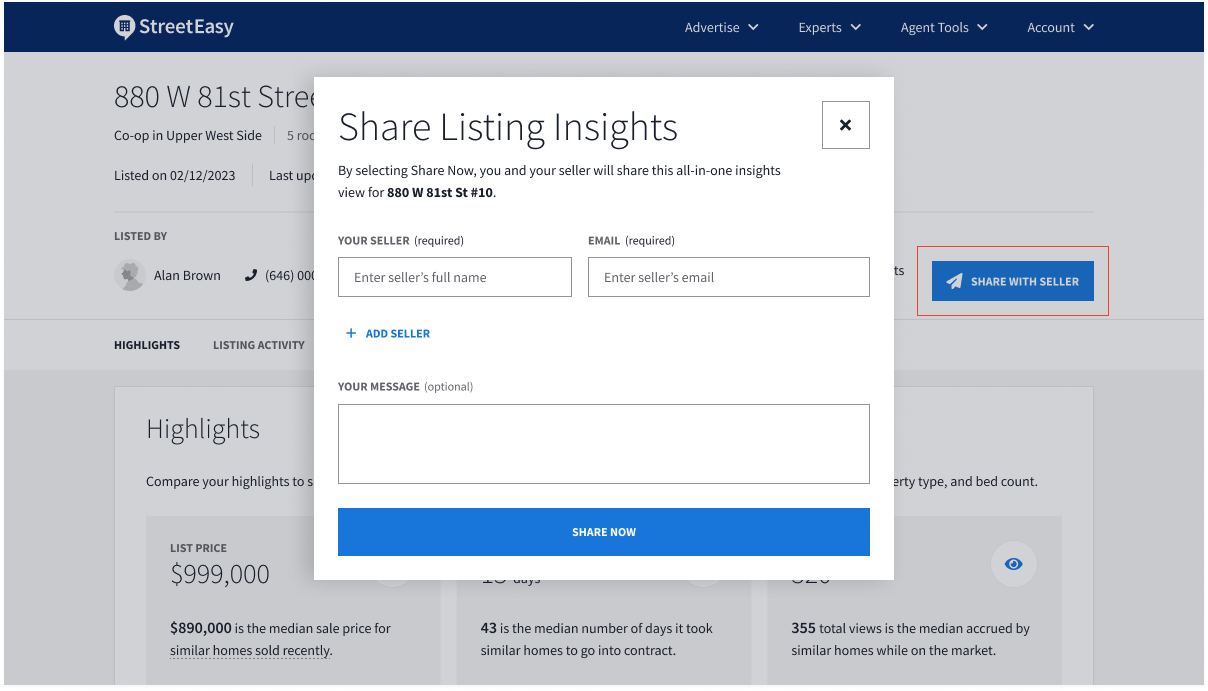
Your seller will receive an email from StreetEasy telling them about Listing Insights and letting them know you’ve provided access.
Seller Requests Access
In this scenario, your seller requests access to the Listing Insights for their home, and you approve the request. To make the request, your seller first needs to sign into their StreetEasy account and claim their home (more on how to do this here). Then, they can go to the StreetEasy listing page for the home, where they’ll see a banner prompting them to request access.
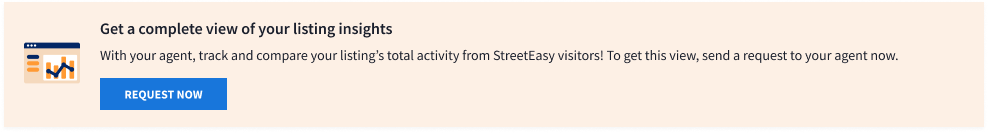
If your seller requests access, you’ll receive an email from StreetEasy containing a link to review the request. Additionally, on desktop or the Agent Tools app, you’ll see the request in My Listings:
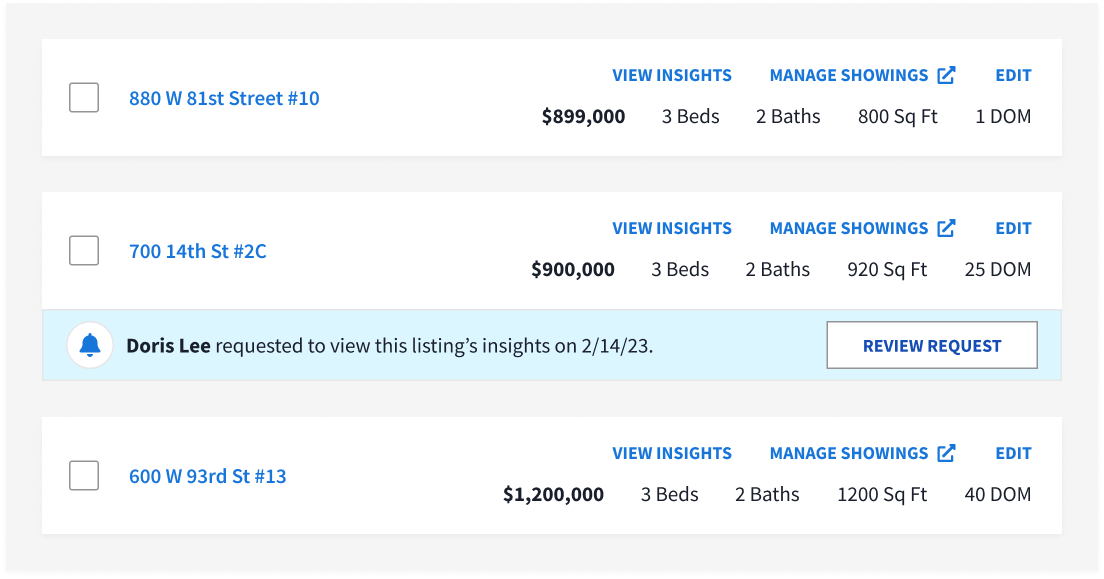
Click REVIEW REQUEST. In the box that appears, check that the seller’s name and email address are correct, then approve the request.
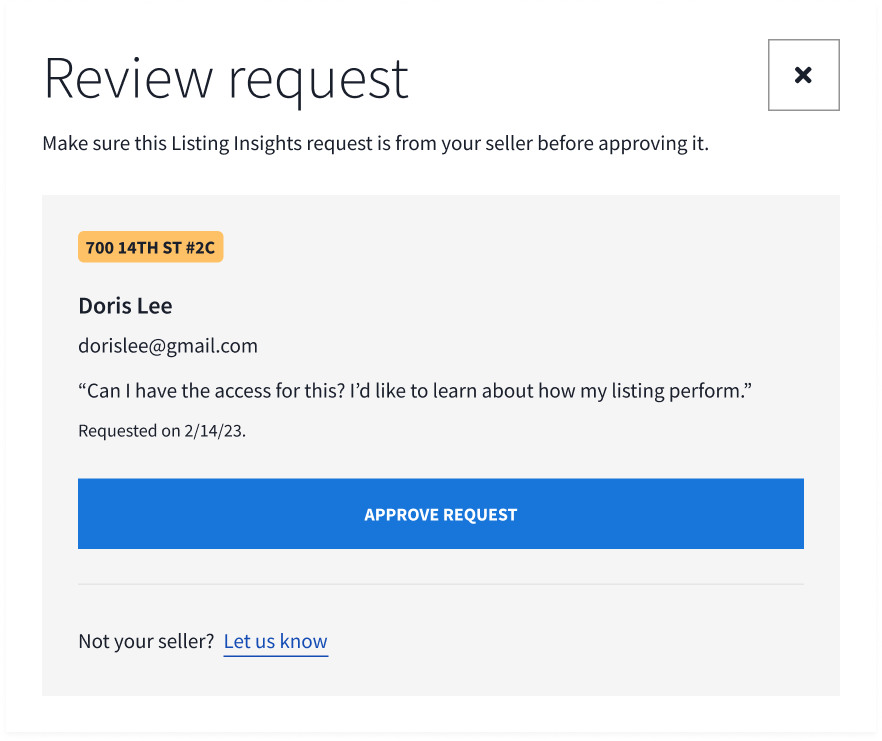
Your seller will receive an email from StreetEasy confirming their request was approved.
What’s in Listing Insights?
Listing Insights provides a complete view of your listing’s activity on StreetEasy over time. It also includes data points that allow you to compare your listing to similar homes on the market or sold recently. Here’s a look inside!
Listing Insights has three sections: Highlights, Listing Activity, and Similar Homes.
Highlights
This section provides a simple overview of your listing’s price, days on market, and views. For comparison, you’ll also see medians for similar homes sold recently that were on the market for a similar time frame.
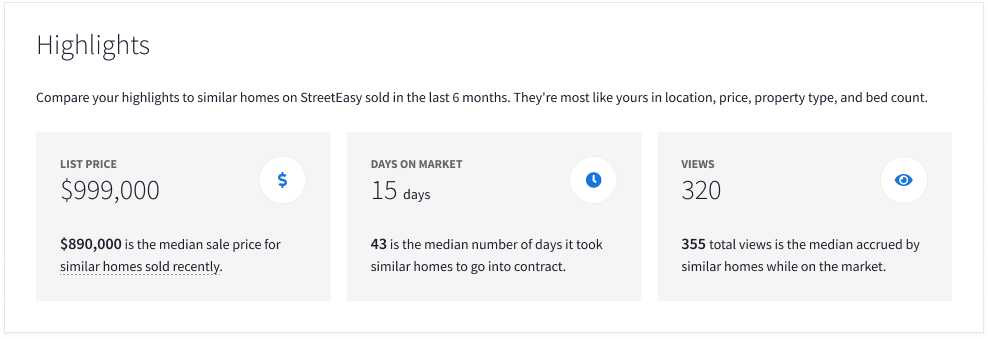
Listing Activity
The line graph shows the listing’s number of views over your choice of time period: the past 7, 14, 30, or 60 days. You can also compare your listing’s views with those of similar homes sold recently. Below the graph under More activity totals, you’ll see the listing’s total messages, saves, and shares since going on the market, along with medians for similar homes.
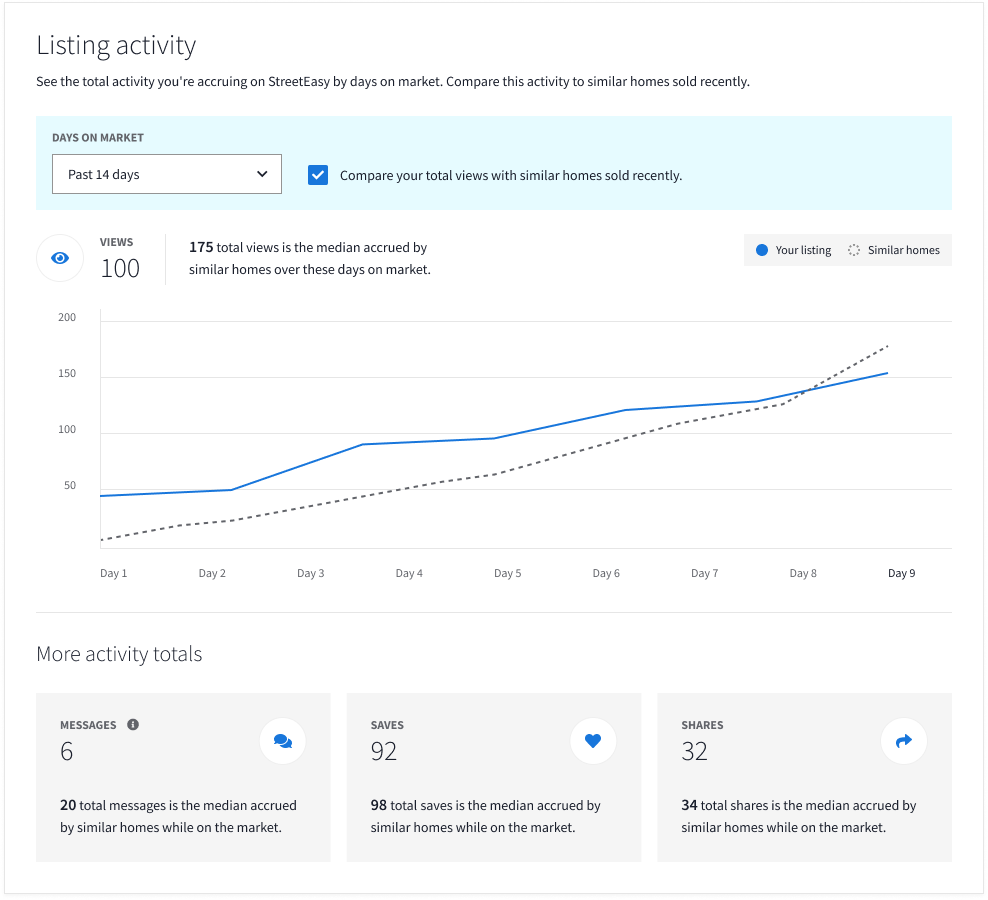
Similar Homes
See how your listing compares to similar homes on StreetEasy, both Sold recently (homes sold in the last six months) and For sale (homes currently for sale). These homes are most like the one you’re selling in terms of location, price, property type, and bed count.
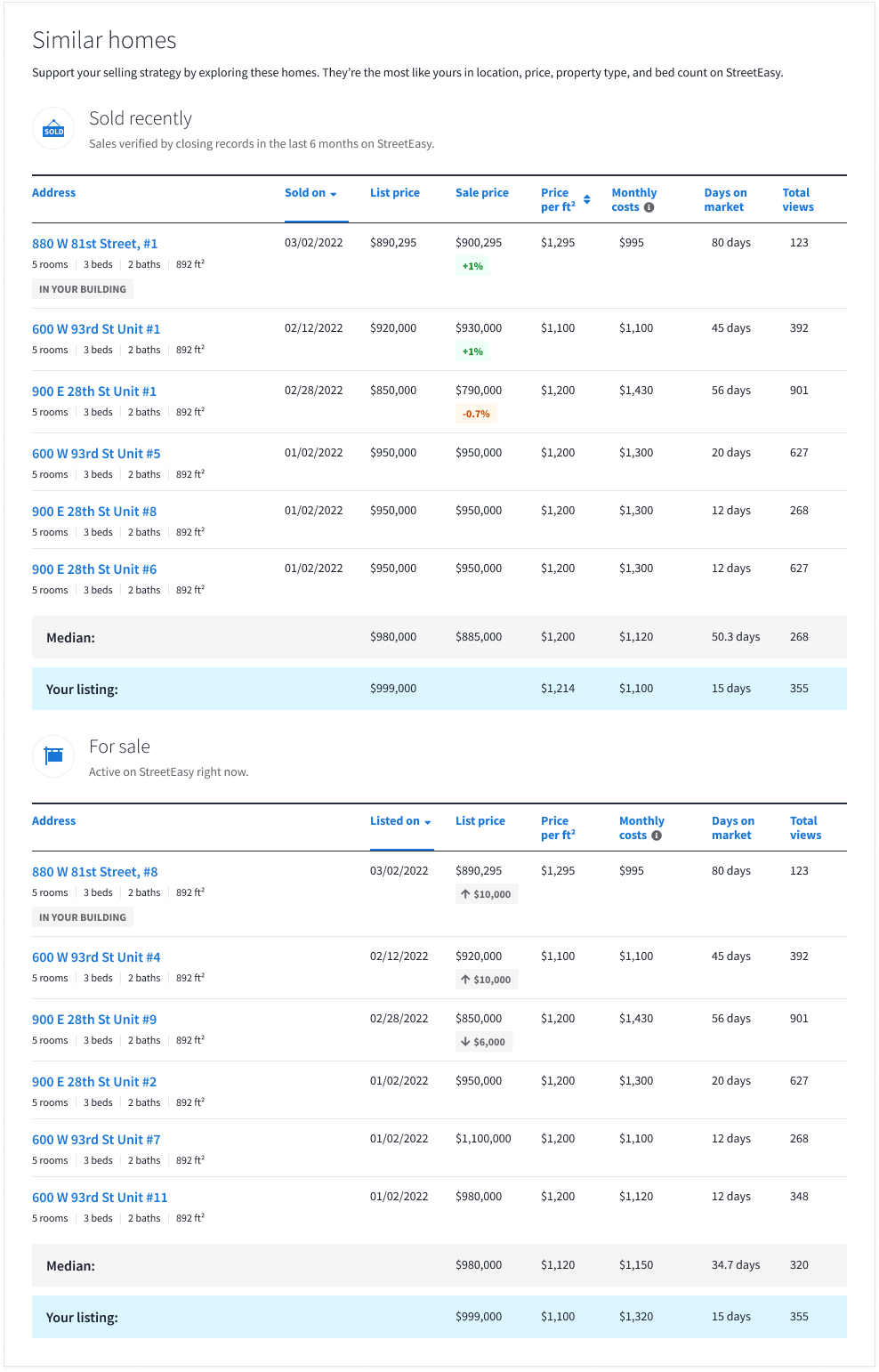
Q&A
Who can access Listing Insights?
Listing Insights is available to agents with sales listings on StreetEasy and eligible sellers.
On what devices is Listing Insights available?
Currently, you and your seller can view Listing Insights on desktop or mobile web.
What happens when the home sells?
Congratulations! You and your seller will still have access to the Listing Insights for the property after it has sold. It functions the same, but the Highlights section will show the recorded sale price instead of the list price.
If you haven’t already, go to My Listings to take a look at your Listing Insights now, and share it with your seller! Together, you can make informed decisions and take savvy next steps in your selling journey.
Disclaimer: StreetEasy is an assumed name of Zillow, Inc. which has a real estate brokerage license in all 50 states and D.C. See real estate licenses. StreetEasy does not intend to interfere with any agency agreement you may have with a real estate professional or solicit your business if you are already under contract to purchase or sell property.