Have you ever walked down a particularly charming New York City block and wondered what the apartments inside look like? Better yet — if any were available? Ever scrolled through listings on StreetEasy while out and about? Is apartment-gazing your version of window shopping?
You’re not alone, at least among those who participated in a poll conducted on StreetEasy’s Instagram.1 95% have passed an apartment building and wondered if there’s an available listing inside that meets their criteria. But frustratingly, 77% said they’ve had trouble identifying a building’s address to search for later.
NYC Apartments for Rent Under $3000 Article continues below
Enter StreetScape™, StreetEasy’s new augmented reality feature. StreetScape allows home shoppers to effortlessly and instantly identify listings while out and about in NYC. Whether you’re in your favorite borough or passing by a neighborhood you’ve been eyeing for your next move (or first home purchase!), StreetScape can help you see it, like it, want it, and get it.
Here’s how it works.
How to Use StreetScape to Find Your Dream Home
Pull up your phone and open the StreetEasy iOS app. You’ll need to give StreetEasy access to your phone’s camera and location settings. (StreetEasy will not record or store this data.)
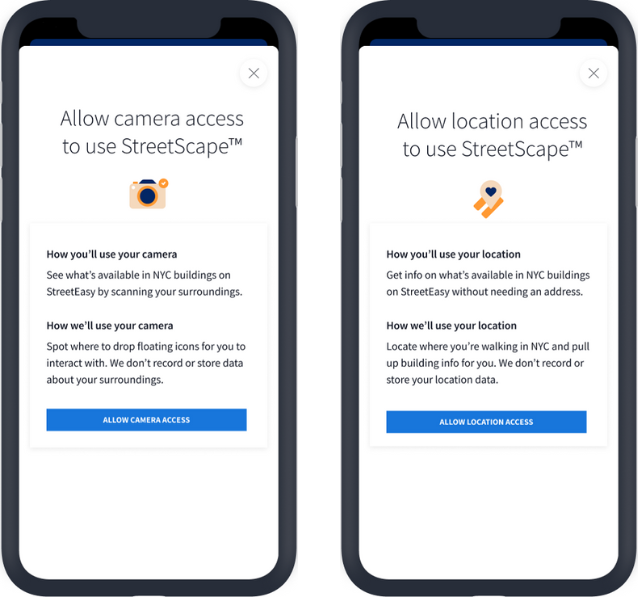
Once you’ve followed these steps, you’ll be asked to scan your surroundings for a few seconds to calibrate your phone’s camera.
Now comes the fun part.
Point your camera at buildings on a street or avenue that interests you, and you’ll see floating icons pop up. Tap the one in front of the building you’d like to browse. You’ll immediately be able to see if the building has any active sale or rental listings.
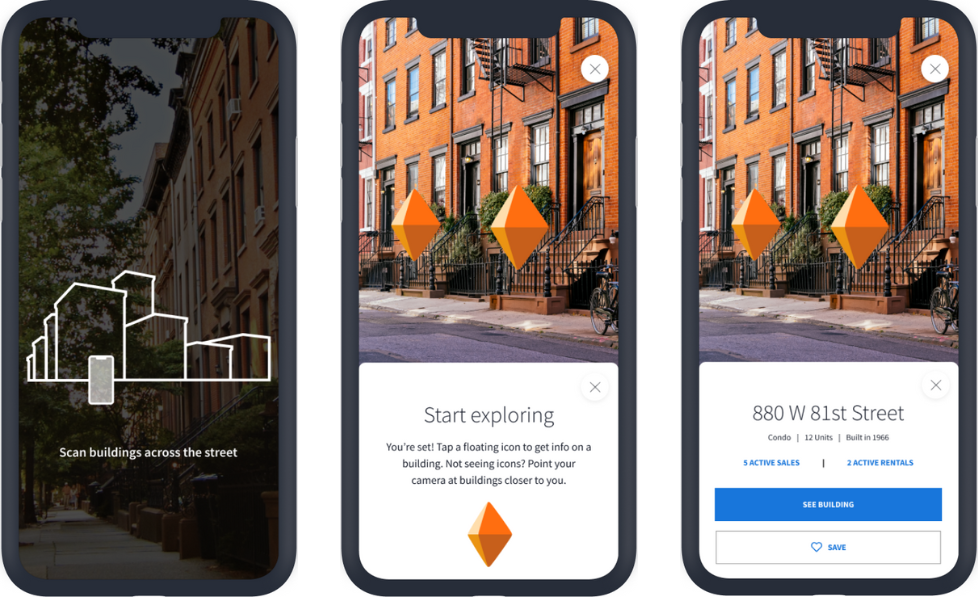
Tap “See Building” for more details about the building. From there, you can learn more about the available units and whether they meet your needs — amenities, location, price, etc. You can contact the agent if you’re ready, or save the building to take a look later.
Immerse yourself in your surroundings
If you’re in a neighborhood you’d be interested in living in, you can scan entire blocks and effortlessly tap on different buildings to see if any listings meet your criteria. There’s no need to search high and low for which avenue or street you’re on — StreetScape will know where you are and what you’re looking at. The experience allows you to get instant answers about what’s available in real time.
Use cutting-edge technology to win the game of real estate
If you want to win the game of real estate in NYC, it’s time to elevate the way you search for homes. Cutting-edge technology like StreetScape gives you an advantage by providing instant answers to your questions. Questions like, “Could I afford an apartment on this block?” or “Are there any other buildings nearby that meet my needs?”
Now you’re able to get a feel for a building, its location, what surrounds it, etc. before looking at its listings. This can help you narrow down your search and save you precious time. Rather than making a mental note to look up listings later — which you may forget to do, or not be able to recall where exactly you were — you can identify listings IRL, and in real time.
If you’re a real estate agent, you’ll love this feature as well. Say you’re out with a client and they point out a building that interests them. Right then and there, you can pull out your phone and use StreetScape to get more details about the building and any available units on StreetEasy. Even when you’re not with a client, the feature enables you to do research for them while on the go.
NYC Homes for Sale Under $800K Article continues below
User considerations
StreetScape is compatible with the StreetEasy iOS app only, specifically for iPhone XR, XS, 11, and newer models. You’ll need the latest version of the StreetEasy app installed. You’ll also need to grant camera and location access within the app. This is necessary only for the StreetScape technology to work; StreetEasy does not record or store this data.
StreetScape is available for use in the five boroughs of New York City. And as always, when using your camera to scan for buildings, please be aware of your surroundings. Stay safe and mind all pedestrians, cyclists, and vehicles.
Get StreetEasy for iOS and start StreetScaping now!
1 Poll conducted March 10, 2022

































